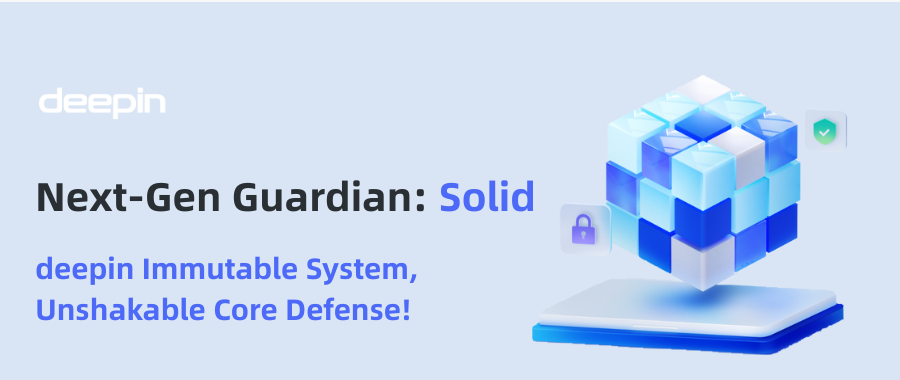
In digital office and development scenarios, system stability and security have become core user demands. Therefore, deepin 25 introduces the Solid System (deepin Immutable System) — built around three core technologies: "Read-Only Protection, Snapshot Management, and Reassuring Restore." It constructs a comprehensive stable protection system spanning from the kernel layer to the application layer, dedicated to provide users with "rock-solid" system assurance.
This article delves into common operating system stability pain points and details how the deepin 25 Solid System leverages innovative technologies to fundamentally reinforce the reliability of system operations.
I. Common OS Stability Issues & Root Causes
Understanding the root causes of system instability is essential for building effective protection. Here are several typical scenarios:
1 Critical System File Corruption
Symptoms: System fails to boot, services terminate abnormally.
Root Causes:
- User Error: Accidental deletion of critical directory files (e.g., using sudo rm on /usr) — common scenarios include developers executing high-risk commands or regular users mistakenly deleting system files.
- Malware Attacks: Viruses or ransomware tampering with or deleting core system files (e.g., dynamic link libraries under /lib).
- Application Overreach: Applications with misconfigured permissions attempting to write to package installation directories (e.g., /usr/bin), causing file conflicts or overwrites.
2 System Update Failure
Symptoms: System hangs on boot screen after update, functional modules malfunction, services fail to start.
Root Cause:
- Partially Interrupted Updates: Traditional systems are vulnerable; interruptions like power loss during updates might leave files partially updated, resulting in a state of "incomplete updated".
3 Configuration Errors & Software Compatibility Issues
Symptoms: Application crashes, functional abnormalities, excessive system resource consumption.
Root Cause:
- Non-Standard Packages: Forcing installation of non-deb format software (e.g., .run, .bundle) into core system directories, breaking file consistency.
4 System Contamination in Publicly Shared Scenarios
Symptoms: Shared devices infected with malware, chaotic user settings, residual private data.
Root Cause:
- Lack of User Isolation & Restore: Shared/public computers lacking effective restoration mechanisms: actions by previous users (e.g., installing malware) which impact subsequent users.
II. Three Core Technologies of the Solid System: Fortifying Stability
To tackle these core stability challenges, the deepin 25 Solid System provides a comprehensive solution.
1 Read-Only Protection: Physical-Level Locking of Core Directories
The Solid System mounts critical system directories like /usr, /bin, and /lib as read-only. Prevents tampering by malware and risks from user error through kernel-level filesystem permission control.
- Implementation: Utilizes a layered filesystem. Changes to core system files are strictly controlled; only authorized actions can modify them.
- Stability Value: Resolves system crashes caused by accidental deletion or modification of core system files.
2 Snapshot Management: Trace Back to Any System State in Seconds
Leveraging OSTree-based second-level snapshot technology for real-time system state backup and rapid recovery:
- Automatic Trigger: Creates a snapshot by default before system updates. The system always retains the current state and the previous backup. Backups will be automatically overwritten to avoid excessive disk space usage after a complete and successful update.
- Precise Recovery: If an update fails, the system automatically reverts to the pre-update state upon reboot, with user data (/home) unaffected.
- Lightweight Storage: Reuses identical files across multiple snapshots, minimizing storage consumption.
3 Reassuring Restore: The "Self-Cleaning Engine" for Public Scenarios
For public computers and shared terminals, the Reassuring Restore feature ensures "Reset on Reboot":
- Based on OverlayFS, user modifications are written to a temporary layer and automatically discarded upon reboot.
- Configurable whitelist directories (e.g., /etc/ssh) retain data after reboot, preserving essential system configurations or specific user data.
- Minimal performance impact, virtually imperceptible to users.
III. Install Now, Experience Immediately
The Solid System offers out-of-the-box stability assurance and flexible control for all user types. For regular users, deepin 25 enables read-only protection by default, providing system stability protection upon boot. Deepin 25 also provides A graphical backup and restore mechanism for simple and convenient use.
To meet developers' and community enthusiasts' needs for deep system debugging, Panshi OS provides a quick method to toggle Read-Only Protection on/off—simply disable it with a single command. This design allow users to reach the optimal balance between system stability and operational freedom based on actual requirements.
Quick Start Guide
- Installation: Download the deepin 25 stable release (supports AMD64/ARM64/LoongArch) from the official deepin website. For first-time installations, full-disk installation with separate system (/) and data (/home) partitions is recommended.
- Application Installation: Compatible with apt/dpkg commands for installing/managing .deb applications.
- Enable/Disable Read-Only Protection:
- Disable Protection: deepin-immutable-writable enable
- Enable Protection: deepin-immutable-writable disable
- System Update: Compatible with apt: sudo apt update && sudo apt dist-upgrade.
Content above concludes the comprehensive analysis of the deepin 25 Solid System's stability and security features. From read-only protection of core files to second-level snapshot rollbacks and the Reassuring Restore mechanism for public scenarios, every function precisely targets common OS pain points.
Whether you're a regular user seeking hassle-free stability or a tech enthusiast needing a flexible development environment, the Solid System provides robust, system-level guardianship. Visit the deepin community forum to share your experience — every suggestion contributes our continuous optimization!