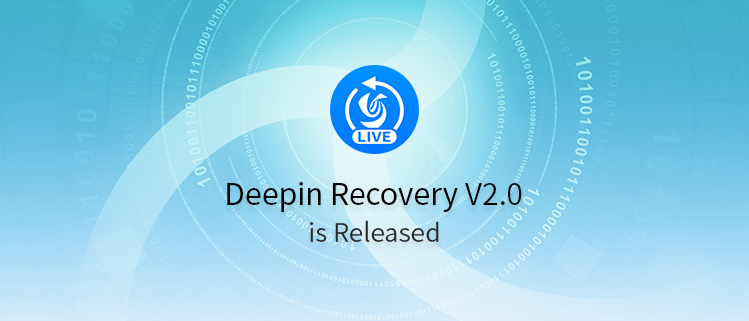
Deepin Recovery V2.0 is a revision, which not only added some features, but also optimized some details and fixed bugs from users.
Changelog:
- Added USB flash drive support;
- Added login password protection;
- Preinstalled Deepin Repair;
- Added more wireless driver;
- Added xfs/jfs file system;
- Added function that auto identify the system and load the corresponding driver firmware;
- Updated Kernel to the latest version;
- Updated dde components to the latest version;
- Followed system language and time;
- Added interface for selecting system language at the first time you start;
- Fixed Launcher abnormal background;
- Fixed 100% CPU usage when run dde-daemon;
- Fixed inconsistencies between the wallpaper and the background of Launcher and Shutdown screen;
- Fixed system version error;
- Fixed the error when sent to desktop;
- Fixed grub maintenance issue;
- Fixed the issue for cleaning cache logic;
- Removed support for desktop corner settings.

Live 怎么用
启动时候会出现grub菜单,选项deepin Recovery 进入
更新后,一直停留在 ‘检测更新中,请稍后...’然后一天了,现在我想重启关机都不行,提示 ‘正在更新’
进入是要输入3次密码?
在哪里下载!?
深度商店里面或者官网下载页面
提示需要密码 但是输入用户密码后提示 密码错误? 请问他的密码是什么?
需要你自己进行设置密码的。
纯新人求助:安装完live重启时报错,"no such device C:/deepin/install/boot/vmlinuz"。
过程描述:官网下载了live系统镜像,MD5校验一致。我把镜像和“deepin-system-installer.exe”同放在C:/内,管理员身份安装完成,(关闭了快速启动同时关闭了secure boot)重启选择了deepin on windows,五秒倒计时后报错"no such device C:/deepin/install/boot/vmlinuz"。我在镜像里无意中看到了vmlinuz文件,自作主张把它复制到那个地址之后,继续报错显示缺少initrd.lr(好像是这个文件名,可能扩展名记错了)。这里虽然报了错,但是可以继续,选择继续以后出现了很长一串报错的信息,这个就没有记下来了。
求指导,不胜感激!